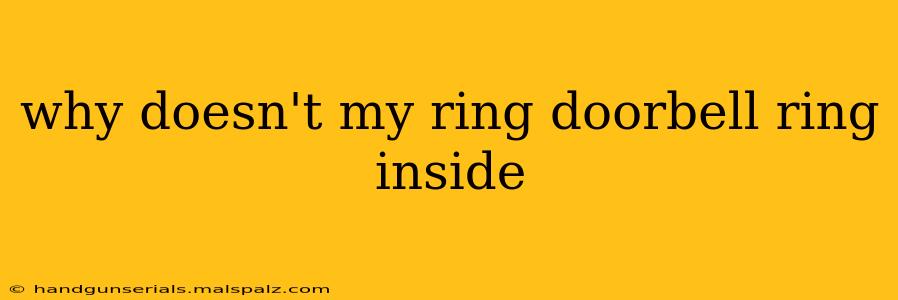Why Doesn't My Ring Doorbell Ring Inside? Troubleshooting Your Chime
A Ring Doorbell that doesn't chime inside can be incredibly frustrating. You're expecting an alert, but silence reigns. This guide will walk you through the most common reasons why your Ring Doorbell isn't ringing inside and provide solutions to get those notifications back on track.
1. Check the Obvious: Is the Chime Plugged In and Turned On?
This might seem ridiculously basic, but the first step is to ensure your Ring Chime is properly plugged into a working power outlet and that the power switch is in the "on" position. A simple unplug and replug can often resolve this issue. Additionally, check the power outlet itself – is it working correctly? Try plugging another device into the same outlet to test it.
2. Ring Chime Connectivity Issues: Wi-Fi and the Ring App
Your Ring Chime relies on a stable Wi-Fi connection to communicate with your Ring Doorbell. If the connection is weak or nonexistent, the chime won't ring.
-
Wi-Fi Signal Strength: Is your Ring Chime placed in an area with a strong Wi-Fi signal? Weak signals can lead to dropped connections and failed notifications. Try moving the chime closer to your router for optimal performance. Consider using a Wi-Fi extender if necessary.
-
Ring App Status: Open your Ring app and check the status of your Chime. Look for any error messages or notifications indicating connectivity problems. The app will often alert you to issues with the chime's connection.
-
Router Reboot: Sometimes, a simple reboot of your router can resolve temporary network glitches. Unplug your router, wait 30 seconds, and then plug it back in.
-
Ring App Settings: Double-check the Ring app's settings to ensure your Chime is correctly paired with your Doorbell and that notifications are enabled. Navigate to the device settings within the app for your specific Chime.
3. Ring Doorbell Connectivity: Battery or Power Source
Even if your Chime is working perfectly, the problem could originate with the Doorbell itself.
-
Battery Level (for Battery-Powered Doorbells): A low battery can affect the Doorbell's ability to send notifications to the Chime. Check your Ring app to see the battery level and charge the Doorbell if necessary.
-
Wired Doorbell Connection: If you have a wired Doorbell, ensure the wiring is correctly connected and the power source is functioning properly. A faulty connection can disrupt the signal to the Chime.
-
Doorbell's Wi-Fi Connection: Just like the Chime, the Doorbell needs a strong Wi-Fi connection to work correctly. Check its Wi-Fi signal strength in the Ring app and adjust its position if necessary.
4. Volume and Ringtone Settings: Are They Correctly Configured?
-
Chime Volume: Make sure the volume on your Ring Chime is turned up. Sometimes, it's accidentally muted or set too low to hear.
-
Ringtone Selection: Verify that you have selected a ringtone and that it's audible.
5. Software Issues and Updates
-
Ring App Updates: Keep your Ring app updated to the latest version. Updates often include bug fixes and performance improvements that can resolve issues with notifications.
-
Firmware Updates: Check if there are any firmware updates available for your Ring Doorbell and Chime. Outdated firmware can sometimes cause compatibility problems.
6. Advanced Troubleshooting: Factory Resets
If all else fails, consider performing a factory reset on both your Ring Doorbell and Chime. This will erase all settings and configurations, allowing you to set them up from scratch. Be sure to consult the Ring support website for the exact steps involved in factory resetting your specific devices. This is a last resort, as it will require you to reconfigure all your settings.
When to Contact Ring Support
If you've tried all of the above troubleshooting steps and your Ring Doorbell still isn't ringing inside, it's time to contact Ring support directly. They can provide more specific assistance based on your particular model and setup.
By systematically checking these points, you should be able to identify the reason why your Ring Doorbell isn't ringing inside and get your notifications back up and running. Remember, patience and a methodical approach are key to solving this common problem.